The Software Setup Model – The School of Dan.
by: Dan Belanger
The
School of Dan – Software Systems
Software Setup is like a Pyramid…
Remember how the ancients built the pyramids? They built
from the bottom up with the base being the strongest
level. Software setup is done the same way. You build
the system from the ground up. You setup a software
system using tiers and the entire pyramid becomes your
foundation for success.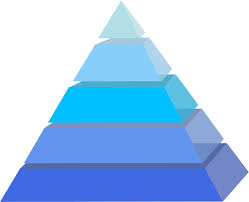
In any software implementation—whether that be just one
module or an entire platform install—stay true to the
foundation. Just as the walls in a home will fail if the
foundation is weak, so will the day-to-day business
activities if the software infrastructure lacks
integrity.
I’ve developed and implemented many software systems and
our 5-TIER process never fails.
The following outline considers a pyramid model where
the base (the largest portion) is Tier 1 and the apex is
Tier 5. This works you from the bottom up. The same
model can be illustrated in a reverse pyramid with Tier
1 being the top of the pyramid, working you from the top
down. In fact, you can remove the pyramid model
altogether and use an Org chart as your model.
Regardless of the model, these 5 Tiers are the
foundation for successful implementations.
TIER 1 – the RULES. This becomes the major part
of your foundation. Here you’ll develop the system
rules. This information usually remains STATIC in that
once you set the values, rarely are they updated. For
example, flags are set that identify which modules
you’ll be using such as A/P, inventory management, and
CRM (Customer Relationship Management). You’ll set up
the company record and other related rules such as
default terms for your company.
Story
continues below ↓
advertisement |
your ad here
Tier 2 – the TABLES, which also remain STATIC
most of the time. These values would be sales staff
names, credit codes, terms codes, user logins, and many
other like values.
Tier 3 – the MASTER FILES, which will act
primarily in a STATIC mode, but will have some DYNAMIC
information such as YTD sales. There are also times when
updates will be made such as a company will change the
customer terms codes with the intention of overriding
the company-wide terms codes set in the tables in Tier
2.
Tier 4 – the TRANSACTION FILES. For new system
installs, this information is usually imported from some
database such as Excel. These would usually be large
files of current information and be related to
information such as open purchase orders, quotes, and
open sales orders. These values are DYNAMIC in that they
will change every day.
Tier 5 – the ARCHIVES. Ah…you’ve arrived at the
top of the pyramid. Like Tier 4, for new system
installs, this information is usually imported from some
database such as Excel. These would usually be large
files of information such as sales history, receiving
history, and receivables history. They are DYNAMIC
TRANSACTION FILES, as new information can be recorded in
the files daily, weekly, monthly, or yearly. However,
unlike the Tier 4 files, the values in these archive
records do not change, as this is historical data.
Rest assured that the majority of failed system installs
are related to the lack of attention in the 5 Tiers.
______________________________________________
Along those lines…
Gordon B. Hincley said…
“You can’t build a great building on a weak foundation.
You must have a solid foundation if you’re going to have
a strong superstructure.”
I rest my case.
The “School of Dan.”

Business Adviser | Inventory
and Asset Guru
Operations and Software Expert | Technology Thinker
No Boundaries - Only Opportunity.
|
